We needed to execute an old-but-working 16bits program to locate earthquakes called “HypoEllipse” (source), but calling it from the Windows 7 x64 boxes resulted in a nice :
Bam ! Not working, sorry for you…
No ! I say No ! Some great guys developed “DosBOX”:
a super emulator for old-but-working DOS applications ! All you have is to download and install the application from their sourceforge.net.and configure it 🙂
Say, my hypoel.exe porgram is located in the folder “C:\Users\thomas\Desktop\hypo”, to ease my work, I’ll add this path to the startup of the DosBOX. To do that, go to the installation folder (C:\Program Files (x86)\DOSBox-0.74) and execute DOSBox 0.74 Options.bat. The end of the content of the ini file defines the [autoexec] part:
[autoexec] # Lines in this section will be run at startup. # You can put your MOUNT lines here.
Replace with those lines:
[autoexec] # Lines in this section will be run at startup. # You can put your MOUNT lines here. keyb be mount h c:/Users/thomas/Desktop/hypo
At startup, the [autoexec] will be executed: keyb be will define the keyboard layout to Belgian French and the mount instruction will mount the path to hypo to drive letter h:.
Then, open DOSbox, and, once loaded, type h: to change directory to the hypo folder:
The old dir command will list the content of the folder :
to increase the velocity of the emulator, you can hit CTRL-F12 several times (visible in the output console of the emulator):
That’s all, folkes !

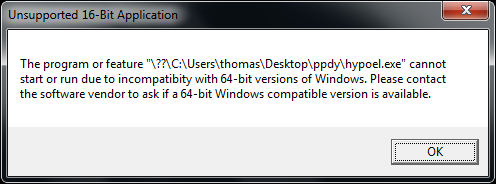

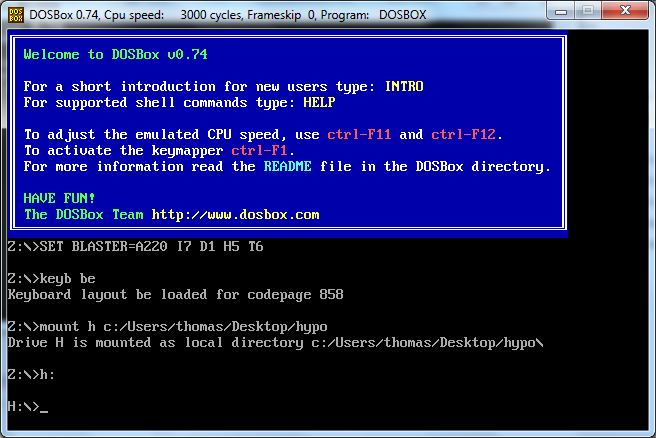
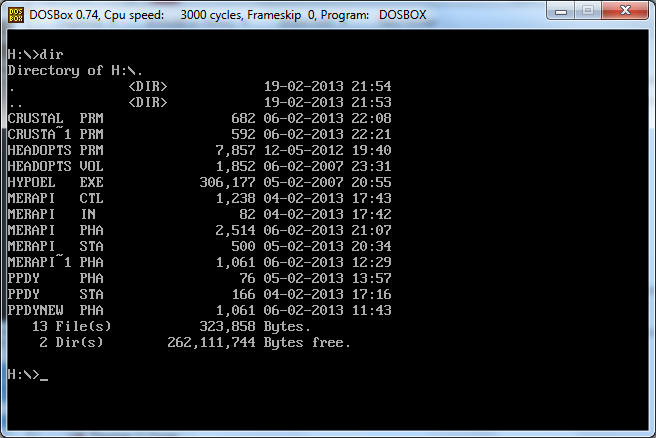
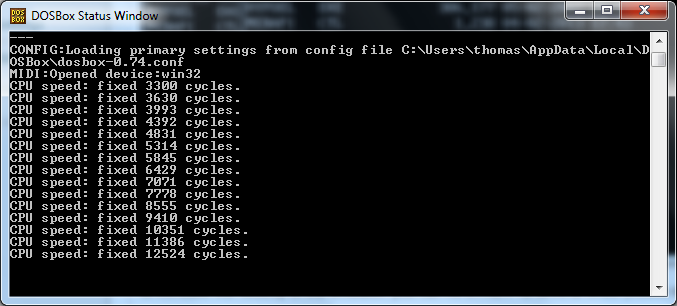
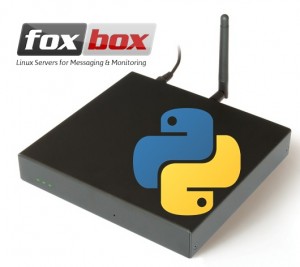
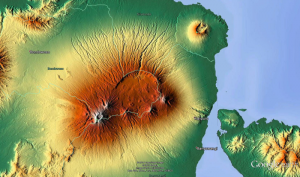
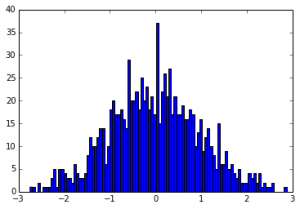
Thanks Tom ! Tector 1994 on my beast ! 😉
Angelier will never die, mate ! 🙂
Hi, great tutorial… but i’m having trouble running The Need For Speed. When i try to start the game, nothing happens 🙁 I have a one click installation kit for the game which works. It installs the game all by itself and it`s using dosbox 0.74 but i want to use a different version of dosbox which features Glide Wrapper for 3dfx cards. Any suggestions would be much appreciated, thanks!
Nevermind. I forgot to add -t cdrom when i mounted d drive :))))))