Anyone who has played a little with dates know how painful it can be… Even more when you want to plot this data !!
Matplotlib provides (link) a dates API, but to be honnest, even if the documentation is well maintained, I find it confusing. Maybe because they made the choice of a Gregorian-based calendar, thus breaking with the uniformity of “datetimes” as they are understood by many, and used throughout Python, in the datetime module (Time since Epoch being the norm).
So, to start with a quite simple tutorial, I’m going to plot the evolution of fuel prices in Belgium over the last 5 years. The data is public and can be retrieved from the Belgian Statistics Office.
The key to remember is that matplotlib IS capable of understanding an axis containing objects of type datetime.datetime.
So, the input file looks like this :
200701 1.274 1.0529 1.292 1.0678 1.0563 0.866 200702 1.274 1.0747 1.292 1.0839 1.0479 0.8584 200703 1.3004 1.0427 1.3116 1.0518 1.0386 0.8247 200704 1.2617 1.0583 1.2726 1.0679 0.9978 0.8395
The columns are the month (YYYYMM format), E95, E95 excl. VAT, E98, E98 excl. VAT, Diesel and Diesel excl. VAT prices.
To read this file, we use numpy.loadtxt function :
somedates, e95, e95vatx, e98, e98vatx, dies, diesx = np.loadtxt('carburants.txt',skiprows=1,unpack=True)
The unpack=True tells numpy to separate columns into the different arrays. We then need to convert the somedates array into a real datetime array, this is done by using datetime.datetime.strptime :
xdates = [datetime.datetime.strptime(str(int(date)),'%Y%m') for date in somedates]
Which means : “for each date in the somedates array, convert the date to an int, then to a string, then create a datetime.datetime instance where the input is of format YYYYMM”. The result is an array of objects “datetime.datetime”.
Once you have that, things are so easy:
fig = plt.figure()
ax = plt.subplot(111)
plt.plot(xdates, e95,'o-',label='E95')
plt.plot(xdates, e98,'o-',label='E98')
plt.plot(xdates, dies,'o-',label='Diesel')
plt.legend(loc=4)
plt.ylabel('Price (Euro/Litre)')
plt.xlabel('Year')
plt.grid()
plt.show()
Magic!
The full code is after the break.
#
# Matplotlib Date example by geophysique.be
# tutorial 01
"""
Using : Offical mean prices of petroleum-products, last 8 years. Belgien Statistics Office.
(http://statbel.fgov.be/fr/statistiques/chiffres/energie/prix/moyen_8/, in French)
"""
import matplotlib.pyplot as plt
import numpy as np
import datetime
somedates, e95, e95vatx, e98, e98vatx, dies, diesx = np.loadtxt('carburants.txt',skiprows=1,unpack=True)
xdates = [datetime.datetime.strptime(str(int(date)),'%Y%m') for date in somedates]
fig = plt.figure()
ax = plt.subplot(111)
plt.plot(xdates, e95,'o-',label='E95')
plt.plot(xdates, e98,'o-',label='E98')
plt.plot(xdates, dies,'o-',label='Diesel')
plt.legend(loc=4)
plt.ylabel('Price (Euro)')
plt.xlabel('Year')
plt.grid()
plt.savefig('dates-tutorial01.png')
plt.show()
And fuel prices :
200701 1.274 1.0529 1.292 1.0678 1.0563 0.866 200702 1.274 1.0747 1.292 1.0839 1.0479 0.8584 200703 1.3004 1.0427 1.3116 1.0518 1.0386 0.8247 200704 1.2617 1.0583 1.2726 1.0679 0.9978 0.8395 200705 1.2806 1.1047 1.2922 1.1123 1.0158 0.8586 200706 1.3367 1.142 1.3458 1.1493 1.0389 0.8802 200707 1.3819 1.1735 1.3907 1.1811 1.065 0.8826 200708 1.42 1.1702 1.4291 1.1853 1.0679 0.8974 200709 1.4159 1.1633 1.4343 1.1896 1.0859 0.907 200710 1.4076 1.1331 1.4394 1.164 1.0975 0.8983 200711 1.3711 1.1437 1.4084 1.1579 1.087 0.9212 200712 1.3839 1.1726 1.4011 1.1868 1.1146 0.9447 200801 1.4189 1.2157 1.4361 1.229 1.143 1.0158 200802 1.4709 1.207 1.4871 1.2231 1.2291 0.9776 200803 1.4604 1.2104 1.4799 1.2257 1.1829 0.9647 200804 1.4646 1.2145 1.483 1.2266 1.1673 0.9801 200805 1.4695 1.2173 1.4842 1.229 1.186 1.0358 200806 1.4729 1.2439 1.4871 1.2571 1.2534 1.0597 200807 1.5052 1.284 1.5212 1.291 1.2822 1.1446 200808 1.5536 1.3226 1.5621 1.3512 1.385 1.1784 200809 1.6003 1.3113 1.6349 1.3439 1.4259 1.1735 200810 1.5867 1.265 1.6262 1.2934 1.4199 1.0901 200811 1.5307 1.2429 1.565 1.2576 1.319 1.0598 200812 1.5039 1.1431 1.5217 1.1556 1.2823 1.0039 200901 1.3831 1.0289 1.3982 1.0472 1.2147 0.9174 200902 1.245 0.9643 1.2672 0.9827 1.1101 0.8174 200903 1.1668 0.9688 1.189 0.9816 0.9891 0.805 200904 1.1723 1.0031 1.1877 1.0178 0.9741 0.8093 200905 1.2137 1.0221 1.2315 1.0414 0.9793 0.8017 200906 1.2368 1.0499 1.2601 1.0631 0.97 0.8216 200907 1.2704 1.0966 1.2864 1.1211 0.9942 0.8223 200908 1.3269 1.1482 1.3566 1.1683 0.995 0.86 200909 1.3893 1.1177 1.4137 1.1348 1.0407 0.8509 200910 1.3525 1.1563 1.3731 1.1743 1.0296 0.8825 200911 1.3991 1.1182 1.4208 1.1355 1.0679 0.8621 200912 1.353 1.106 1.3739 1.1215 1.0431 0.8646 201001 1.3382 1.1412 1.357 1.1569 1.0461 0.8816 201002 1.3808 1.1222 1.3998 1.1402 1.0668 0.877 201003 1.3579 1.1522 1.3796 1.1709 1.0612 0.9056 201004 1.3941 1.1562 1.4167 1.1739 1.0958 0.9093 201005 1.399 1.203 1.4204 1.2221 1.1003 0.9497 201006 1.4556 1.2294 1.4787 1.2492 1.1492 0.9913 201007 1.4875 1.2271 1.5115 1.2474 1.1995 1.006 201008 1.4848 1.2178 1.5094 1.2393 1.2173 1.0212 201009 1.4736 1.2018 1.4995 1.2234 1.2356 0.9986 201010 1.4542 1.1921 1.4803 1.2132 1.2084 1.0043 201011 1.4424 1.1947 1.468 1.218 1.2152 1.013 201012 1.4456 1.1975 1.4738 1.2189 1.2257 1.016 201101 1.449 1.2049 1.4749 1.2239 1.2294 1.0303 201102 1.4579 1.2583 1.481 1.2785 1.2467 1.0728 201103 1.5225 1.2756 1.5469 1.2972 1.2981 1.1072 201104 1.5435 1.2762 1.5696 1.2987 1.3397 1.1335 201105 1.5442 1.3161 1.5714 1.3326 1.3715 1.1872 201106 1.5925 1.3666 1.6125 1.3825 1.4365 1.2037 201107 1.6536 1.3645 1.6729 1.3918 1.4564 1.1841 201108 1.651 1.3315 1.6841 1.3591 1.4328 1.1881 201109 1.6111 1.3388 1.6446 1.3674 1.4376 1.1996 201110 1.62 1.3257 1.6546 1.354 1.4515 1.1824 201111 1.6041 1.3536 1.6383 1.3826 1.4307 1.2044 201112 1.6379 1.3248 1.673 1.35 1.4574 1.2222 201201 1.603 1.3197 1.6335 1.3355 1.4789 1.243 201202 1.5969 1.322 1.616 1.3384 1.5041 1.2272 201203 1.5997 1.3682 1.6195 1.3851 1.4849 1.2546 201204 1.6555 1.3952 1.6761 1.412 1.5181 1.2654 201205 1.6882 1.444 1.7085 1.46 1.5311 1.2884
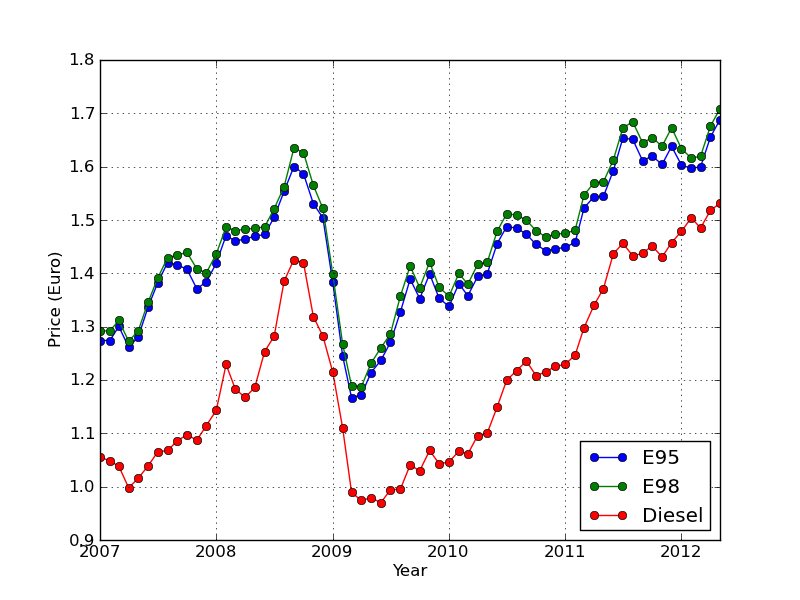
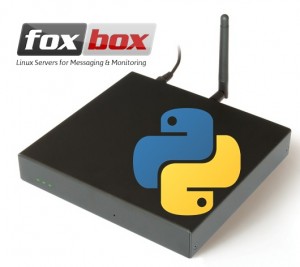
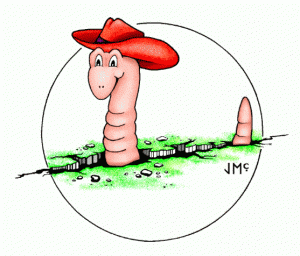
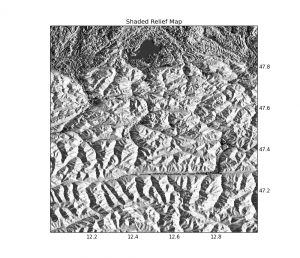
2 thoughts on “Matplotlib & Datetimes – Tutorial 01: Fuel Prices”